Video Editing On-the-Go
When something unexpected occurs, it doesn’t mean your video project has to be delayed. With just a few modifications and a bag filled with the right equipment, video editing can be done anywhere. If you find you need to head out of town for the weekend, just grab your on-the-go bag and take your work with you. Never miss a deadline again just because you have to travel. These days, the tools for video editing are more portable than ever.
RELATED: Boston Video Production Services by ChamberPG
On-the-Go Bag
While you will have to forgo using more than one large monitor, and perhaps leave behind some of your favorite toys, you can still get your work done with just the equipment that can fit in your on-the-go bag. By taking just the essentials, you can fit everything you need in one convenient bag. Just grab your bag and you will be ready to work on your video editing no matter where you need to be. Items needed to create an on-the-go bag include:
Bag. It can’t be an on-the-go bag without the bag. The bag you choose will be a matter of personal preference, but there are a few elements that you will want to look for in order to choose the perfect on-the-go bag. Look for a bag with a padded laptop compartment, a large main storage compartment, and several customizable compartments. Make sure to choose a bag made of quality material that is built to last. Choosing the right bag the first time will save you time and money in the long run.
Laptop. Since desktop computers don’t travel well, a laptop is a must for on-the-go editing. Luckily laptops have come a long way and there are many that work great for video editing. In order to use the laptop for editing your will want one with a great processor (CPU), plenty of memory (RAM) and lots of storage. Look for something with at least 500GB of storage, 8GB of RAM and an Intel i5 processor. Your budget will impact what you can get, but try to get the best laptop in your price range. A faster processor and more storage will only make your job easier.
Media Drive. Depending on your needs, you may want to carry a full sized 4 bay RAID, a smaller, portable RAID, or even smaller, more rugged drives. The full sized RAID is more difficult to travel with, but if you are traveling by car, it would be safe enough to package it and set it in the car without damaging the equipment. If you want to go this route, make sure to keep the original packaging so that you can bundle it up for travel. Sometimes you may want to sacrifice storage space for portability and use a smaller, portable RAID. If you can get by without the extra space of a full sized one, this may be a better option for you. Some even smaller drives come with rugged carrying cases that make them easy to transport.
iPad. The iPad is a convenient second monitor for on-the-go editing. Carrying around monitors is impractical, but an iPad allows you to have another screen that is easily transported. It can also be used as a trackpad or a controller. There are several great Apps available on the iPad that allow it to be used to turn the iPad into a trackpad or controller.
USB 3 Hub. When you need to plug in a keyboard, mouse, thumb drives, iPads and other peripherals, you’ll find you may need a USB 3 hub in order to get everything hooked up. Don’t bother with a USB 2; that will be too slow.
Extra USB. Always travel with extras.
Extra Cables. Extra cables will save you from a scramble if something goes missing or isn’t working right. Throw in a few extras just to be safe.
Adapter for Wall Warts. You don’t know what type of power outlets will be available, and you will want to make sure that you have the space to plug in all the equipment you’ve brought. An adapter will make it so you can plug in wall warts (large plugs that take up lots of space) no matter where you are.
Power Strip. A power strip is important for making sure you have the space to plug in all your editing tools. It does little good to travel with your laptop if you don’t have a sufficient place to get everything powered and ready to go.
Extension Cord. The outlet available may be difficult to reach or too far for your cords. Save frustration by bringing an extension cord, and you will be prepared for any type of power situation.
Headphones. Headphones will allow you to work in any type of environment without bothering anyone around you. It will keep your sound down for others, and also allow you to hear better as well.
Portable Speaker. For when you don’t need to keep the sound down, it is important to have a speaker that will allow you to hear what you are working on.
Mouse. Laptop trackpads are notoriously small and can cramp fingers when used for extended periods. A mouse will make work much easier and save you from discomfort.
Full Size Extendable Keyboard. This does take up a lot of space, but the ease and comfort of a full size keyboard is probably worth the space it takes. For any amount of editing work, a full size keyboard is a must.
Organization
Having the necessary equipment and a bag for travel, is only part of being ready to edit on-the-go. Even if you have a laptop and the other suggested on-the-go components, it will do little good if you aren’t organized. Successful video editing always requires organization, but if you want to be able to take your work with you no matter where you need to be, organization is essential. You need to have all your media elements in order so that you can easily move your work space. It does little good to get where you are going and realize you don’t have the video clips or the right music. Keep your work organized so it is easy to bring all the components with you for on-the-go editing. Don’t forget to bring:
- Video Clips
- Supporting Footage (B-roll)
- Still Pictures
- Graphics
- Music
- Sound Effects
Portable Editing
At one time, portable editing wasn’t feasible. Now that laptops, iPads, RAIDs are lightweight, powerful and easy to move, video production editing can be done anywhere in a pinch. Obviously, there is something to be said for using a permanent set up with all available bells and whistles for regular editing work. However, when something unavoidable comes up or if you want to take an extended vacation, but still have to meet a deadline, then it makes sense to have a way to get your work done with a portable set up. With an on-the-go bag and proper organization, you can conveniently do some video editing from anywhere you need.